Streamlining
Outcome and Credit Based
Academic Quality Management
For HEIs
Why should higher education institutes use ezygo.app ?
The answer is right here. Ezygo.app is designed as a complete solution for higher educational institutes. We have got you covered for all your educational needs.
Classroom Management
Timetable, attendance management, lesson plan preparation, course coverage reports, live class, assignments and assessments, instructor feedback surveys
Question Pool
Prepare a question pool for all courses so that you dont have to take the pain of preparing question papers all the time. Just select questions, arrange and download.
SMS/Email Alerts
Send SMS/Email alerts for all student activities. Internal email communication is made easy using ezygo.app
Outcome Based Education
OBE Program and Washington Accord Compliance
ezygo.app is designed to provide your institution the easiness to comply with the Washington Accord and OBE standards. Here's what we have to offer

-
Lesson Plan and Course Coverage Reports
Prepare lesson plans, mark attendance, attach topics and delivery methods. Download Reports
-
CO-PO & Blooms Taxonomy Mapping
Map each topic to CO and activity questions to COs and Blooms Taxonomy. CO-PO mapping made easy
-
Course Exit and Program Exit Surveys
Conduct course exit and program exit surveys for preparing indirect attainment reports
-
Attainment Reports, Result Analysis and Analytics
Prepare direct and indirect attainment reports, perform result analysis, and raise your attainment targets
Ezygo.app and National Education Policy 2020
In accordance with National Education Policy 2020, Ezygo.app supports Academic Bank of Credit coupled with Choice Based Credit System
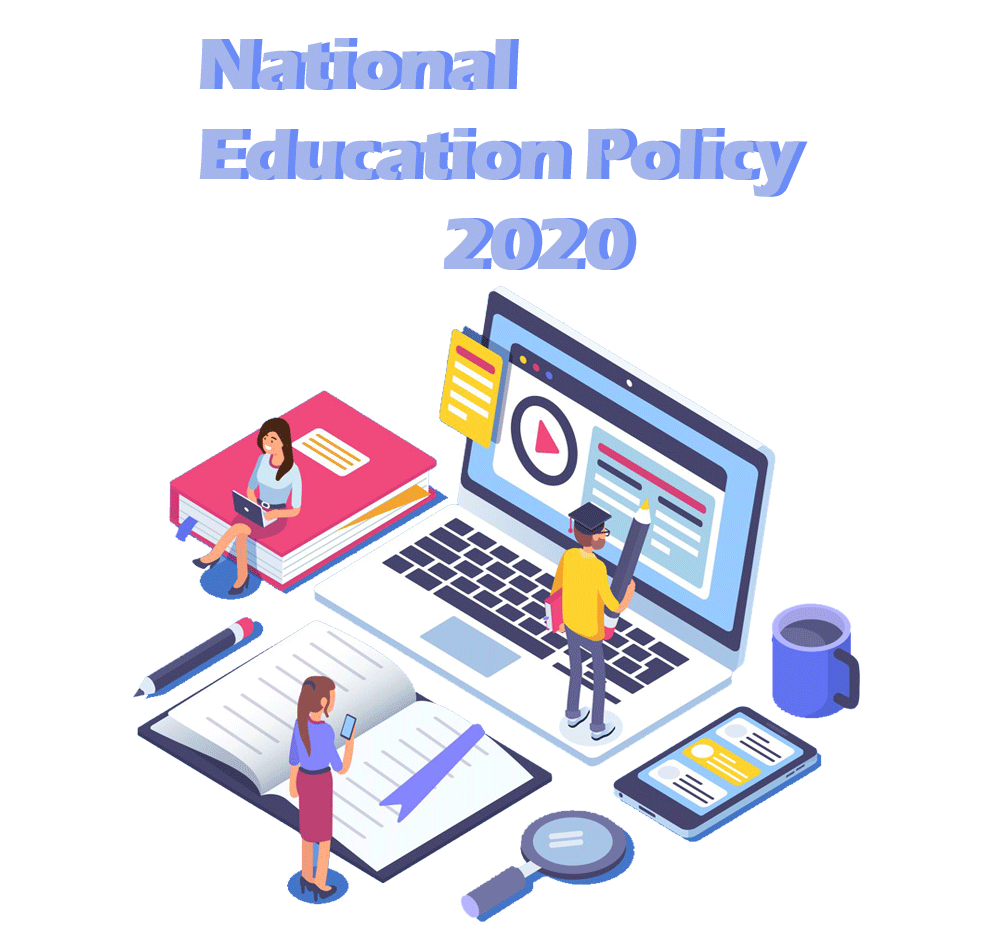
-
Choice Based
Flexibility of choosing courses from list of elective, core and soft skill courses
-
Credits
For class room attendance, assessments, etc. Can be transferred when the student changes branch of study
-
Grading
Marks will be in letter grade format - Minimizes stigma of fail
-
Semester
Learner-teacher engagement quotient will be measured semester-wise
-
Student Centered Learning
Students can choose level of a course, acquire job-oriented skills and even gain extra credits
Pricing
Check our Subscription Pricing
Features
1 Year Subscription
2 Year Subscription
- User Count
- Time Table
- Schedule
- Course Data
- Interdepartmental Courses
- Attendance
- Live Class
- Assignments/Assessments
- University Exam Results
- Surveys
- Course Diary and Reports
- CO,PO Attainment Calculation
- Report Generation
- 3 SMS/Email Alerts
- Approval Forms with Approver Management
- Hostel Management
Premium
1 60,000 (Plus GST)
2 1,00,000 (Plus GST)
- 10,000
- Day-wise & Week-wise Timetable
- Auto schedule Using Multiple Time Table(s)
- Auto-update from University Syllabus
(Text Books, References, Syllabus, Course Outcomes, Lesson Plan, CO-PO/PSO Mapping, etc..) - Handle Interdepartmental Courses with Ease
- Mark Attendance with LP Topic, Delivery Method and Class Type Mapping.
Options for Locking and Swapping Attendance.
Mark attendance for special events separately. SMS Alerts - Using Google Meet Integration
- Unlimited (Online/Offline) with CO, Module and Blooms Taxonomy Mapping. SMS Alerts
- Update University Results with Ease
- Faculty Feedback, Course & Program Exit
- Single Click Course File Download (40 Files) including Attendance Reports,
Statement of Internal Marks, and Attainment Reports - Available with Reports
- With Custom ISO Headers and Logo
- Available
- Admission Enquiry, Leave Request, Semester Registration, TC Application, etc..
- Add Students. Mark IN/OUT with SMS Alerts
1 All 1 year subscription payments will have to be completed within 7 days of date of issue of invoice.
2 For 2 year subscription payments, 70% of payment has to be completed within 7 days of date of issue of invoice. Remaining 30% of payment should be completed within 3 months of date of issue of invoice.
3 6000 SMS/30,000 Email free credits will only be available for initial purchase and will not be applicable on subscription renewals. After the sms/email has exhausted, the institution can purchase additional sms/email. Leftover sms/email can be carried on to the next plan. Cost of sms/email will depend on the latest pricing, and can be discussed with ezygo.app support.
F.A.Q
Frequently Asked Questions
-
What types of institutes are supported in ezygo.app?
Ezygo.app supports all Higher Educational Institutions located in India or affiliated to Universities in India.
-
How do I create an account for my institute in ezygo.app?
Log-in to your ezygo account and select the 'Institute' option in navigation bar. Click on 'Create Institute', choose the 'Type of Institute' and click on 'Submit'. Once submitted, your details will be reviewed by us and you will receive a verification call within 24 hours of submission.
-
How do I enroll staff and students to my institution account in ezygo.app?
You can invite staff and students to your institute either using their mobile number or email address. Users will be notified by sms or email with a joining code and URL to directly enrol to your institution. Once the enrollment is successful, you can view their list in the 'Staff and Student List' tab in the Institution Admin console.
-
Does Ezygo.app offer a trial subscription?
Yes. Ezygo.app offers a one month trial subscription on request after verifying Institution details. Once the trial period expires, institutions can switch to premium. Please contact ezygo.app support for trial activation.
-
What happens when a subscription is not renewed?
Once a subscription expires and is not renewed, no new data can be updated by the institution. But the institution will be able to access all existing data and generate reports for lifetime.
Contact
Contact Us
EZYGO INNOVATION LABS PVT LTD
Door No. 4/461, 2nd Floor, Suite# 1276, Valamkottil Towers, Judgemukku, Thrikkakara PO, Kakkanad, Kochi, Kerala, INDIA-682021
Email Us
support@ezygo.app
Call Us
+91 8330869500

